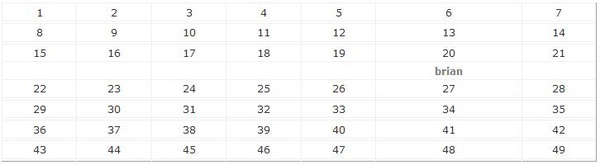今天研究了一下用 windbg 來 trace aspnet_wp crash 的狀況 沒想到離開 NB ODM 之後還會用到這個 debug tool 因為整個過程真是有點複雜所以也順便紀錄一下 首先要先去下載微軟的windbg tool 他裡面有一個可以dump的小工具ADPlus C:Program FilesDebugging Tools for Windows (x86)ADPlus.exe 直接打 adplus 就會有操作說明 我是在系統 hang 時 dump 出 aspnet_wp 這個程序的 dump file adplus -hang -pn aspnet_wp.exe -o D:dump 再來先開啟 Windbg 並載入 dump file 這時候可能會出現跟我一樣的警告 找不到 Symbol file 請在 FileSymbol File […]